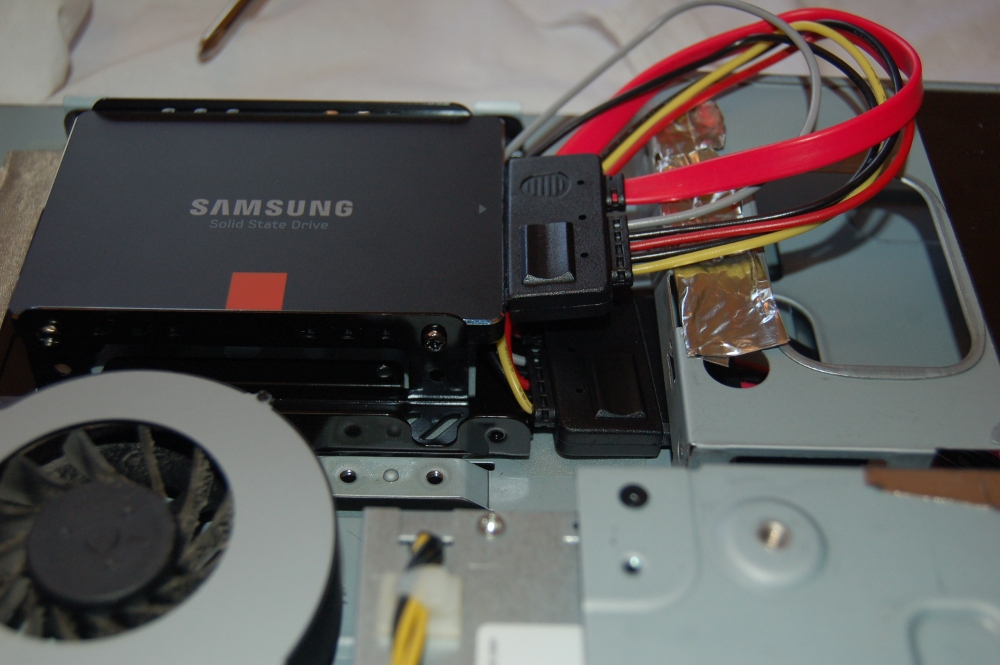While Jaeger was gone with Calvin to NYC Anna, my kitchen computer, started rebooting randomly. The first couple times I thought it was coincidence. Then it started doing it multiple times per day.
Given that Anna is located in the kitchen next to my mixer, I thought it was possible she was just clogged up with cat hair, flour, and grease. So once Jaeger returned he took her apart. There was definitely dust but it wasn’t anywhere near as bad as I expected. Unfortunately, that left the most likely problem as the hard drive. I did some testing and verified that the hard drive was beginning to fail.
I briefly contemplated whether or not it made sense to just replace Anna. At this point, I think tablets are to the point where they’d meet most of my kitchen computer needs. Unfortunately, that’d leave me without a handy Windows computer to sync my iPod and iPad1. Weighing the pros and cons I decided it was probably best to just replace the hard drive and hope the rest of her lasts until we move overseas2.
I decided fairly quickly that I wanted an SSD. I figured the fewer moving parts the better. After a couple weeks of lazy researching, I decided to get a Samsung 500 GB SSD. I ordered from Amazon because I currently have a trial prime membership3 and I could get it delivered in two business days. Jaeger left for San Diego Monday evening but handed over an external hard drive I could use to back up the important parts of Anna.
Tuesday my shiny new SSD arrived. I was ready to have my computer back and already had everything taken apart by the time UPS showed up. Calvin was really excited because I didn’t want him anywhere near the disassembled computer so he got to watch TV. I knew it would be small but I didn’t visualize how small it would be. The SSD is on the bottom right, next to my iPhone. The original drive is in the upper left corner.
I had also purchased a 3.5″ to 2.5″ converter bay and merrily set to screwing everything together. Then I realized I had a problem. Anna’s hard drive cable was just long enough to hook into the large older hard drive. The new drive, when screwed into it’s bay, was about an inch further away. The cable could not reach. I sat and stared at the cable and the hard drive and the converter bay. I reconfigured things multiple times knowing that it was no good but hoping I could come up with a kludge that would work. No luck.
So, I started looking around for a physical store that would carry a 22 pin SATA power and data cable extension. Apparently they don’t exist. I was under this naive belief that just because I didn’t go out and buy hard drive cables at physical stores every day didn’t mean they weren’t available. I looked on all the local stores’ websites without success. Then I called Best Buy hoping it was one of those small items they just didn’t bother to list. The sales associate I talked to didn’t seem particularly well versed in cables. He kept writing down that I wanted a 22 inch cable, rather than a 22 pin cable. In the end, he confirmed they didn’t have it. The next store I called I kept it simple and asked if they carried hard drive cables. The answer was no. So, I went back to Amazon and ordered a 12″ extension cable. I was nervous that 12″ would be too much but there weren’t a lot of other options. It arrived on Thursday.
Nowhere near as cocky as I had been Tuesday, I started trying to put things together again. The converter bay I bought was made so you could put two SSDs in, if desired. Originally, I had put my SSD in the lower position. However, the two ends of the cable were too close together and I couldn’t make it fit. I changed the SSD to the upper position and tried again. It still didn’t really fit but it was close enough that I hoped it would work.
In the picture above you can see how little room I had to work with. The original hard drive cable comes out underneath where the optical drive bay is and there’s no where except on top of the optical drive bay for the excess extension cable to go. It was a tight fit and I wasn’t entirely sure I’d be able to get the back cover on. Nor was I convinced the connections would be good enough it would all actually work. I’m not sure if you can tell from the picture but the cable is entering the SSD at a slight angle. When I originally decided to buy an all-in-one computer I hadn’t been thinking of scenarios like this . . .
Anyway, I crammed everything in, crammed the back cover on and held it down while I screwed everything back together. To my surprise, and relief, the computer did turn on. Even better, the BIOS saw the drive and the Windows DVD seemed perfectly happy to install to it.
I decided to do a clean install instead of trying to migrate my data directly. My old drive was only 320 GB so size wasn’t a problem but Anna had never had a clean Windows install. I had gotten rid of most of the gunk Windows computers ship with but she’d been three years with the same install and I figured it would be a good idea to start from scratch.
Once I had the cover back on, everything else went really, really well. All her old programs appear to have transferred over fine and I think I’ve got all my files over also (though I keep thinking I must be missing something . . . ). She obviously is running a lot faster at the moment. She’s slow for an SSD, I think, but still much faster than she was4.
Anyway, hopefully Anna stops being so dramatic and can now go back to being my convenient kitchen computer again.
- My work computer is also a Windows computer but I try not to mix work and home. We also use to have a Mac Mini but that died fairly recently. ↩
- At which point I assume we’ll be moving into a small enough space that we’ll be lucky to fit one laptop each. ↩
- I’m surprised every time they tell me I’m eligible for a prime trial because I never continue it. ↩
- As far as I can tell, the BIOS isn’t supporting AHCI. I tried upgrading her BIOS and still didn’t have any luck. ↩