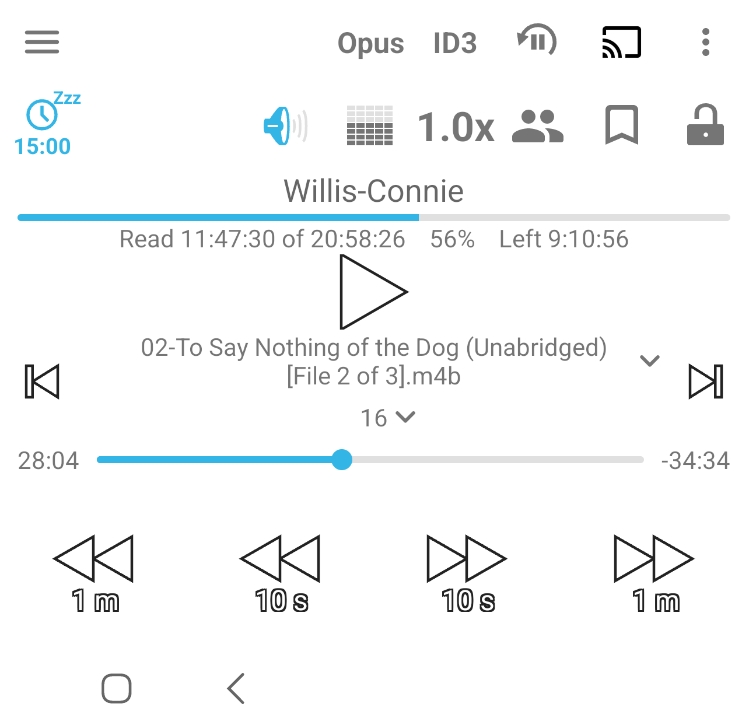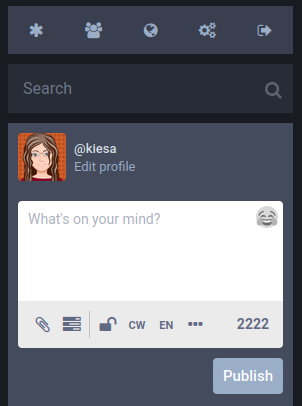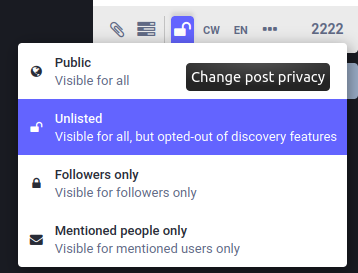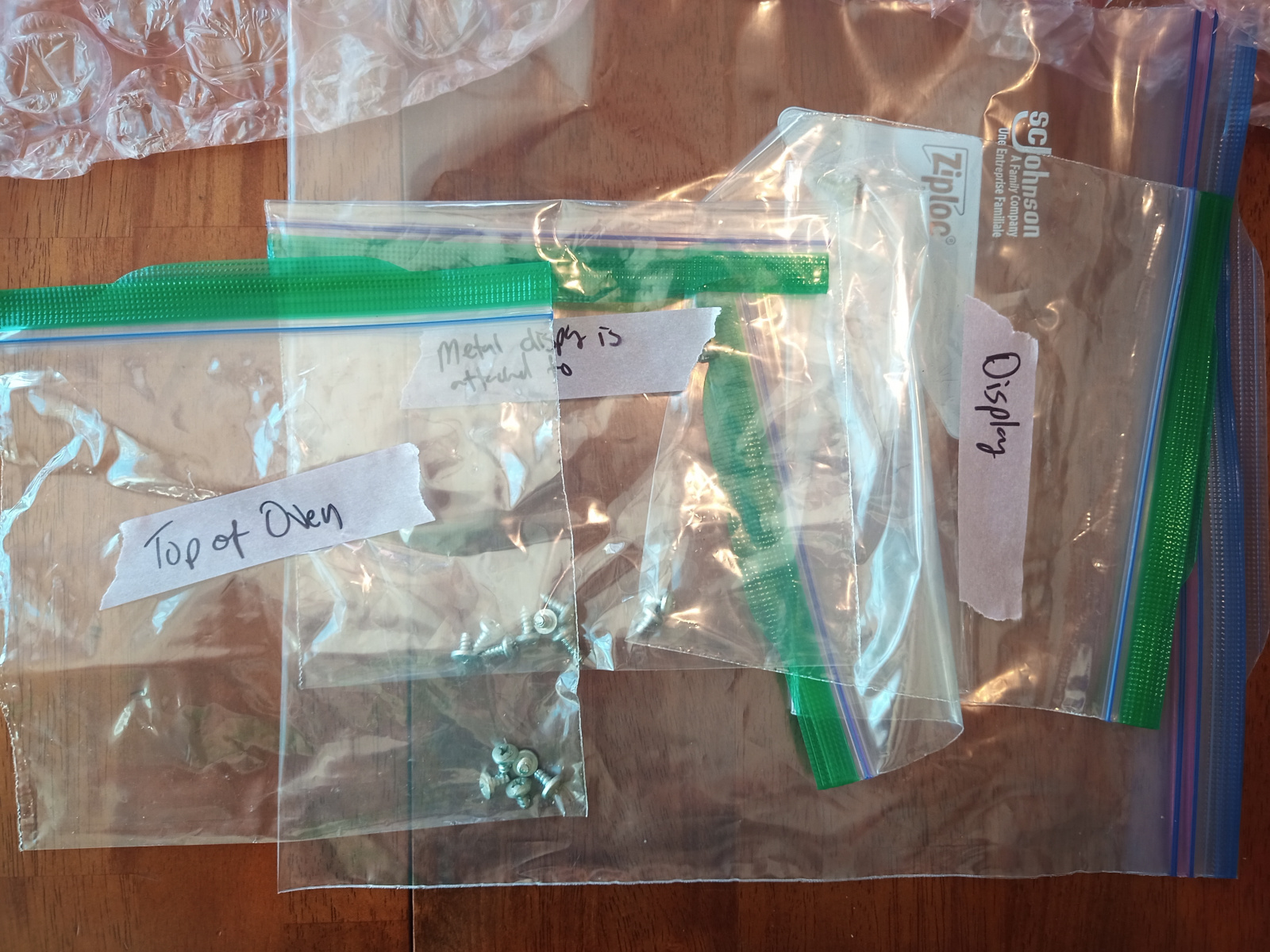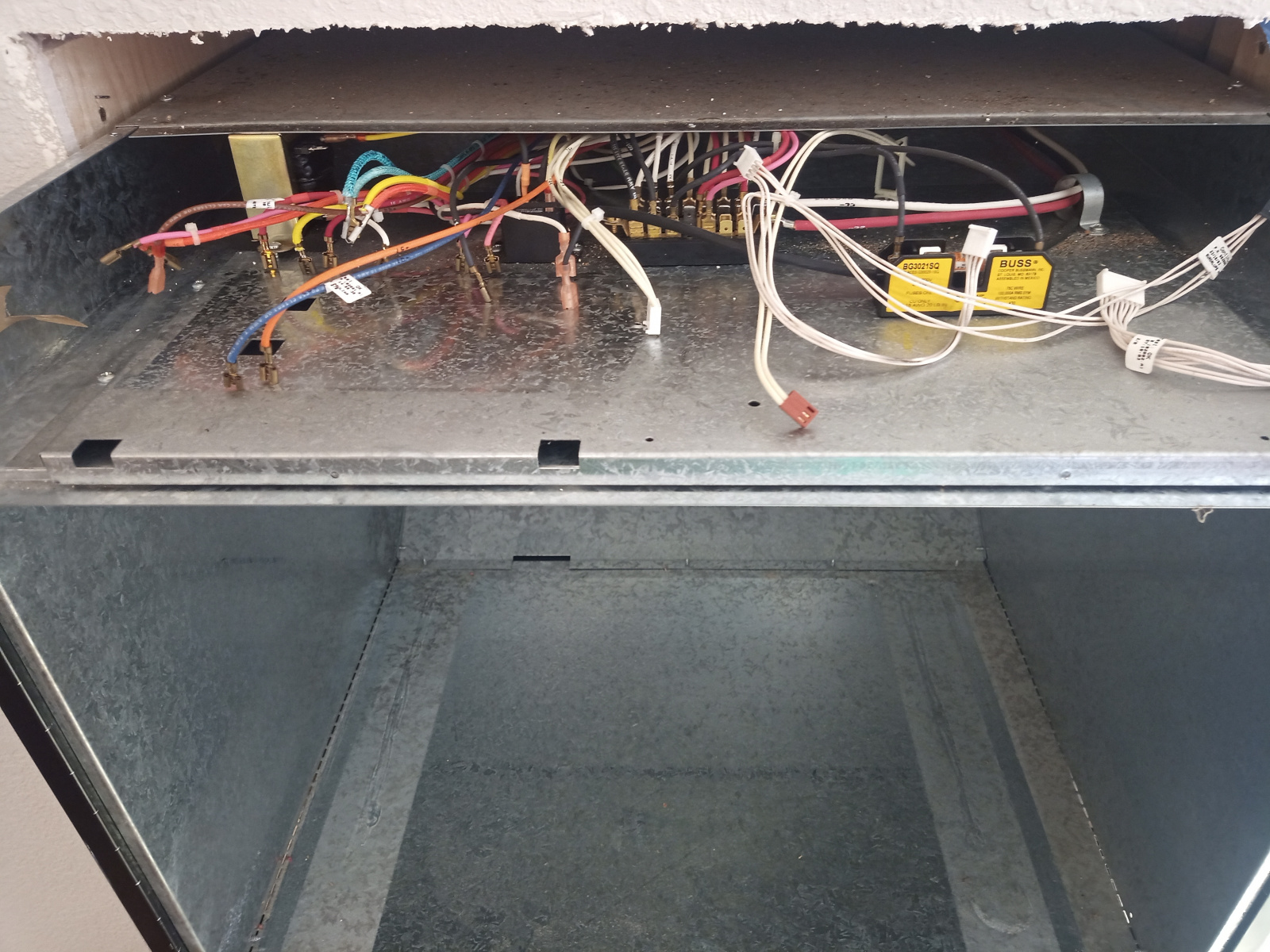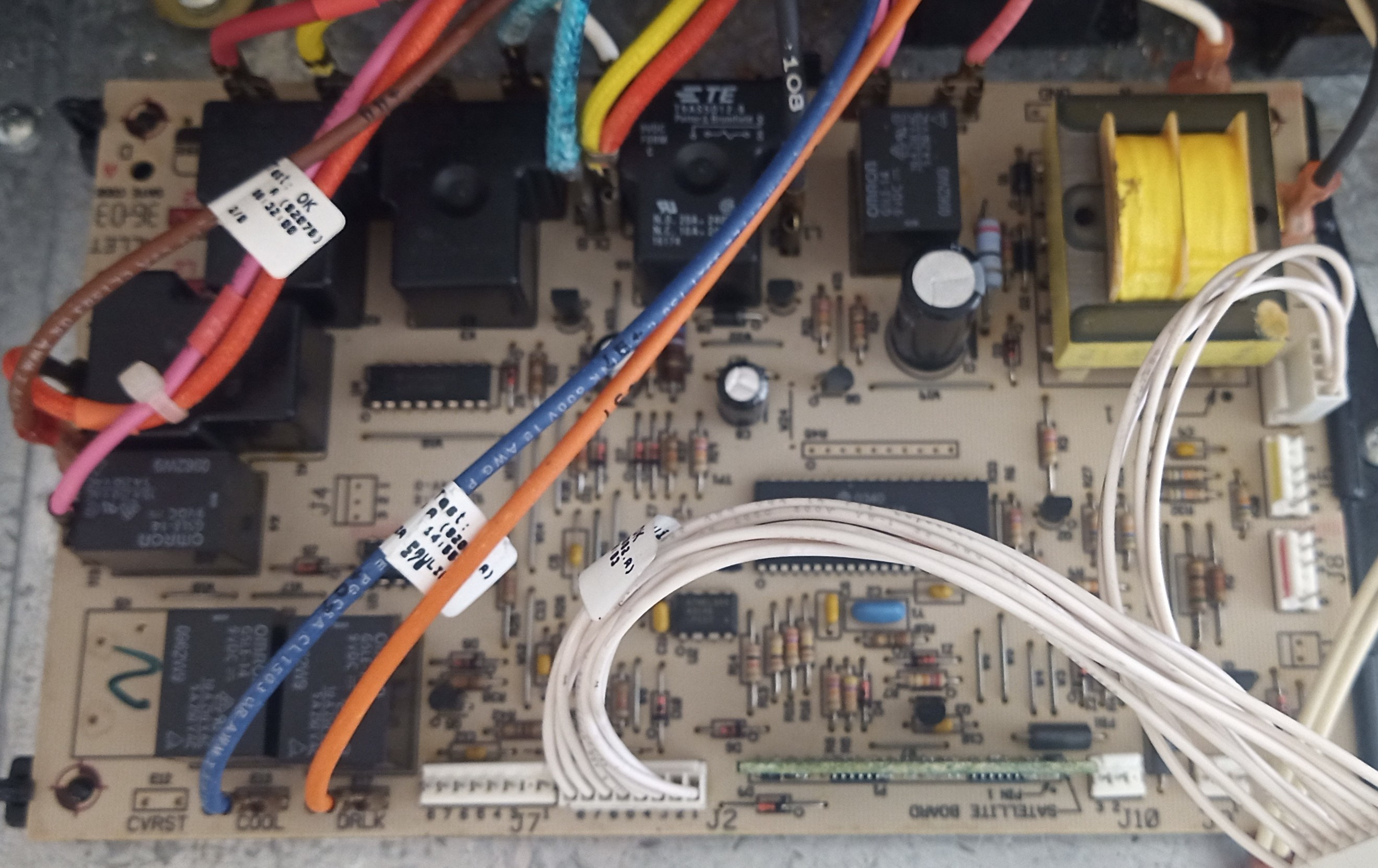Update
Unfortunately, the inner screen on my phone is intermittently failing. I took it in for service and they found a very tiny imperfection on the hinge1 that they say voided the warranty. The person I talked to said it would cost about $350 before tax to fix. However, I don’t trust that it won’t break again in three months. At this point, I think I’m going to switch back to an iPhone and just deal with having a separate device for my nighttime listening. It’s too bad because I really liked the phone while it still worked reliably.
Original Review
It’s been two years since I bought my Unihertz Atom L phone. It was certainly an interesting experience but the lack of security updates meant I really needed to get off of it. My concerns around possible tarrifs pushed me into looking for something new sooner rather than later.
iPhone Options
I strongly considered going back to an iPhone SE or a refurbished 13 mini as they still seem to be the best small phones available. Like before, what stopped me was I could not find an audiobook app that has a sticky sleep button2. I really tried to find an iOS app that would work. I tested fourteen of them and none of them had a persistent sleep feature.
Unfortunately, this meant an iPhone wasn’t a good choice for me unless I wanted to go back to having a dedicated phone for sleeping. This is fine when I’m home but not ideal when I’m trying to travel light.
Android Options
*sigh* Well, mainstream Android companies clearly don’t believe in small phones. I spent so much time trying to find anything reasonable that was truly small. Android Authority has an article about The best small Android phones you can still buy in 2024 and they include the Pixel 9 which is 6 inches high (152 mm). My tragically small pockets do not make that a reasonable size.
With reluctance, I started considering flip phones. I really didn’t like the idea of having to open up a flip phone every time I had to use it. However, once I started looking at the modern flip phones I realized they have a screen that can be used when folded. Currently, the best flip phone options I could find are the Motorola Razr Plus and the Samsung Galaxy Z Flip 6. Exactly which one is better depends on which review you read and what exactly you want it to do. The Motorola phone is significantly cheaper and everyone agrees the front cover display is better. The Samsung has an overall better build and also offers 7 years of security updates.
While I felt I had a good feel for the actual specs, I wanted to touch them to see if I’d really be ok with a flip phone. The Sunday after Thanksgiving we flew back to California and after supper that night I ran to my local Best Buy to try out the phones. It was a little hard to compare them because the two phones were grouped apart from each other and the Motorola had a much clunkier security tether on it. This is particularly problematic when you’re trying to get a feel for if you like the size and weight. However, while the Motorola had a bigger screen, it wasn’t super noticeable when they weren’t side-by-side. The bigger difference is that Motorola automatically allows all apps to appear on the cover whereas with Samsung you have to install a special (Samsung created) app. However, I was able to play YouTube on both front covers to get a feel for how an app might work on a small screen.
Eventually, I decided to go with the Samsung. It felt marginally better in my hands and the security updates were a pretty big lure. I went home and did some last minute waffling before placing my order for the 256 GB version3. This is officially the most expensive phone I’ve ever bought ($850 pre-tax). I really hope it lasts for many years.
Samsung Galaxy Z Flip 6: First Impressions
It’s a good phone. It has none of the weird quirks that the Unihertz phone had. My Do Not Disturb allowed my emergency contacts through flawlessly. The pre-installed apps also mostly seemed to Just Work. In addition, the battery is fine without me having to go do a lot of power optimization.
That said, I have more privacy concerns with this phone. For example, the default camera app will not open unless I allow it Nearby devices permission4. They say this is so it can capture sound from Bluetooth devices but I should be able to use the app even if I disallow that ability. To make things worse, Samsung doesn’t let me change the default camera app to something else that doesn’t require that setting. I really want my phone to have the option to lie to the apps installed and just send them fake data when they insist they need some specific permission. This is the most annoying, but not the only, example where I think the phone is trying to be too social with its environment. I spent multiple days going through every setting on this phone and revoking every permission I thought the app didn’t actually need. There were a lot.
This phone also comes with fancy AI which . . . well, I think AI is over-hyped at the moment5. It might have some potential in the future but I have both privacy and reliability concerns. The review I read about the AI made it sound more like a toy than anything actually useful. I’ve turned off all the AI features I can find.
With all that complaining out of the way, I still would buy this phone again. The flip form factor is working much better than I expected. As I mentioned above, Samsung requires an add-on to use most apps on the cover screen. However, once I had it setup, almost all apps work fine on the cover screen. The one exception is the web browser and that isn’t because of the browser, it’s because ads don’t resize to be small enough and end up taking the entire screen real estate 6. Here’s some examples of how they look (ironically, these images may appear bigger than the actual screen which is a 3.4-inch screen):
One other interesting aspect of the phone is it can work as its own stand.
I’m still getting use to having a flip phone but so far it’s working out better than I expected.
- Jaeger can’t see it when I point it out. ↩
- I want the sleep timer to automatically activate every time I hit play. This allows me to wake up in the middle of the night, tap my earbud to start the audiobook, and then have the audiobook automatically stop at 15 min all without me having to open my eyes ↩
- I really wanted the 512 GB version but I couldn’t really justify the price difference since on my current phone I’m comfortably under 256 GB. ↩
- In Android 11 this was bundled with the location permission, so it’s good this has been pulled out. ↩
- I am particularly irritated when companies shift their developer time from creating useful features to creating AI “features” to make the stock sexy. ↩
- This was a problem I also had on my Unihertz phone. The screen was a bit bigger so it mostly worked but some websites were mostly unusable on that phone, which I took as a sign I shouldn’t use those websites. ↩