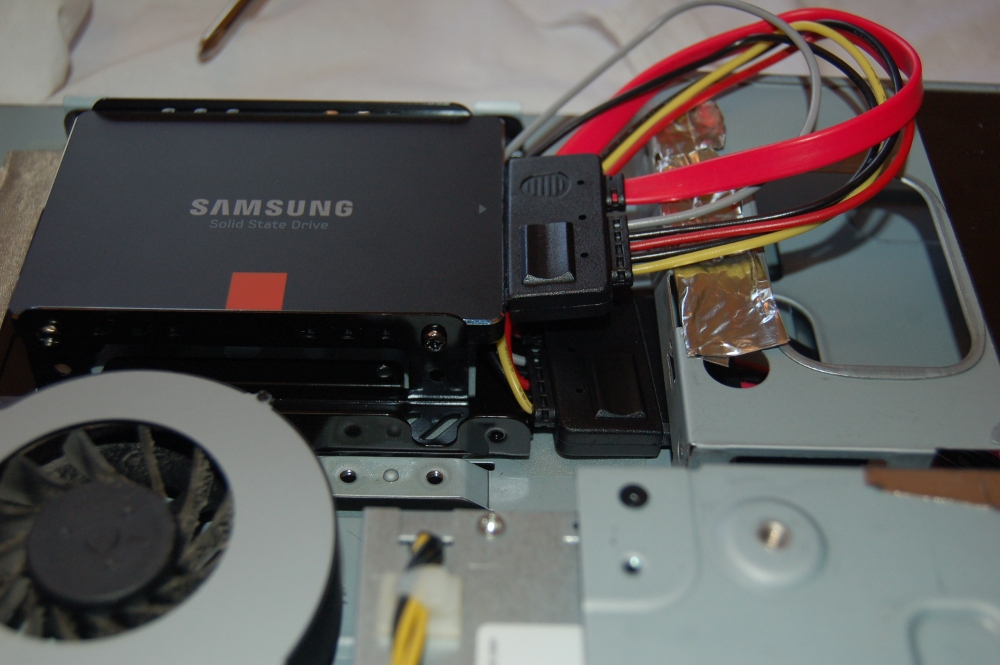When I became pregnant (5 years ago!), I knew that I didn’t want to work full-time. However, I wasn’t sure if I wanted to work part-time or just quit. I decided to ask if I could start working from home and go down to 20 hrs/week. My manager is amazing and made this happen. Since then, I have been working 20 hrs/week from home and my employer has been very understanding about letting me work flexible hours.
However, in 2014 we’re planning to migrate to a new ILS This is going to be a BIG DEAL. These last couple of years have been maintenance years so I haven’t been overwhelmed trying to get all essential tasks done during my official work hours. However, 20 hrs/week is not going to be enough time to navigate a migration. So, started in January, I’ll be increasing my work time to 32 hrs/week. My tentative plan is to stop working Sunday mornings and instead work a straight Monday-Friday schedule. I’m hoping to get up at 6am and work a couple of hours before taking a break to drop Calvin off at PreK/daycare. Then continue working the rest of my hours before picking him up.
Unfortunately, 6am is currently when I try to get up and exercise. Since Calvin has been born I’ve only been exercising sporadically. I’ll just have figured out how to exercise and something, usually Calvin’s routine, changes and I have to figure out where to gouge out time again. It’s not a good idea for me to get no exercise because I like food way too much.
I’ve been rolling this quandary in my head for several months now trying to figure out options. Gradually, I started wondering if a treadmill desk might be the answer. I’ve seen all sorts of articles about the benefits of standing desks and treadmill desks as well as a couple concerns. Up to this point, I’ve been a bit dubious. I’ve been fortunate in that at the moment I have no problems typing at a regular desk. So, there hasn’t been a great need for me to investigate any variation of standing desks.
As I said, the idea of a treadmill desk was rolling in the back of my head. Then, we got to the part in our ILS process where I needed to starting reading the manuals of our contenders. I love reading manuals, you find out such useful things. However, even I have trouble staying awake reading manuals for hours on end while sitting down. So, I loaded them on my ipad and started pacing down stairs in the living room. It mostly worked but also made me consider the idea of the treadmill desk more seriously.
I know Craigslist always has someone listing a treadmill. I decided it would make sense to start looking for one now rather than in January when people, apocryphally anyway, decide to lose their December weight gain. I found several good candidates, one that was even only $25. However, the problem is we don’t have a car big enough to cart a treadmill home. So, eventually I decided to go and buy a cheap new treadmill. I found a ProForm 6.0 RT Treadmill on sale for $400 at Sports Authority. I bought it and was thankful to see that in the original box, it was able to fit in Motoko for me to cart home. Let’s be clear, this is a cheap treadmill. It’s a little bit on the quirky side but I bought it as a proof of concept. When I actually increase my hours and start making more money, I might end up upgrading.
I put it down in the basement because we don’t have room anywhere else. I wanted it by the window for the natural light. In order to make it fit, I had to move the bed, one of the bookcases, and the loveseat sectional. The pictures, that use to be centered above the bed, are now off-kilter and I’m not sure if it would look strange to re-center them above the bed or not.
So, I had the treadmill, but I still needed someway to use my laptop. I looked at several options. The cheapest option was SurfShelf. However, I’m not particularly tall and I was worried that it wouldn’t be adjustable enough for my needs. There are very nice looking treadmill desks or even fancier treadmill/desk combos but I was looking for a very cheap proof of concept option. I had no idea if I could work while walking and didn’t want to waste tons of money if it didn’t work out for me.
So, this is what I ended up with.

Yes, the picture lighting is very bad. I don’t have good options in the basement.
I bought a 48″ shelving board from Home Depot (under $10) and then used existing metal shelving that use to be in Calvin’s room. We had removed it from Calvin’s room because it was not sturdy enough to handle Calvin climbing on it. However, it seems relatively stable for the purposes of a prototype treadmill desk.
Last Thursday I worked at my treadmill desk for a couple of hours and everything seemed fine. Friday, I got up at 6am and worked an hour and afterwards my left arm was aching. My first guess was I had the laptop set at the wrong height which was doing bad things to my left arm. Though, I found it a bit confusing it was only my left arm. I decided not to work on the treadmill any further until Jaeger could watch what I was doing and see if the angles were all wrong.
On Sunday, Jaeger watched me typing and told me he thought the desk was too low, I nededed to raise it. After looking at a couple of free options around the house, I discovered the best height was achieved by sticking The King Arthur Flour Baker’s Companion on one end and the corresponding King Arthur Flour Whole Grain Baking on the other. Yes, it’s kludgy but it works for now. However, other than double checking the height was good, I didn’t work at the desk because I wanted to give my arm time to recover.
Monday I went up to Greeley to pick up a printer for work. I had just been using our personal printer but given the amount of paperwork I’m going to have to go through for the ILS migration, I decided I should actually get a printer from work so I wasn’t wasting our personal toner. Calvin has no preschool for the entire week so I loaded up the iPad with storybook movies and carted him up to Greeley. Many of my co-workers at the district support building had seen Calvin when he was a newborn but not recently so they oohed and ahhed. Calvin was not excited by all this attention so I ended up carrying him in my left arm all around the building for about an hour. He was very grateful when I decided I had done enough socializing and left with a Laserjet 3600 DN in my car.

It fits, really.
Tuesday I got up at 6am with the hope of getting as much work as possible done before Calvin woke up. However, I had shooting pains in my arm the moment I started typing. I was bemused. My arm hadn’t been nearly this bad Friday morning and I hadn’t tried working while walking since then. Then, I realized the problem wasn’t the treadmill, it was carrying Calvin. Apparently carrying a 35+ lb child in one arm is a bad idea. I’ve been carrying him like this for the past 4 years so his weight just gradually increased and, until now, I haven’t had a huge problem with it. However, it’s probably time he learn to walk. So far, Calvin hasn’t been impressed with my refusal to carrying him various places, such as when we go in to the grocery store.
My arm settled down by Tuesday afternoon and I was able to work about 3 hours while walking both today and yesterday. I’ve settled on a 2 mph walking pace. It’s pretty slow but I can do it without thinking. Plus, 2 mph/hr for 2-3 hours is still a reasonable amount of exercise, better than sitting anyway. 3 mph will probably be doable once I get more use to it and/or get a better desk.
Jaeger has been wanting room in the upstairs study. Technically it’s “the study” but it kind of migrated to being “my study” because I used it significantly more than he did. However, he was getting annoyed at the amount of clutter I have which left him no room for his late-night India conference calls. So, I’ve decided to migrate my working desk downstairs completely. I’ve setup the little cubicle desk to be my workplace for the hours I don’t walk while working. I’m also hoping that having my sitting desk so close to the treadmill will make it easy to go back and forth.
I also decided that if I was going to be next to the window well so much, I really should spiff it up a bit. So, it’s been weeded and new weed barrier and mulch have been put down. In addition, I splurged for some hanging baskets to add a little color. One day in and they haven’t died yet!

What I have now is definitely kludgy. At a minimum, I’ll probably upgrade to a real desk once I start working 32 hrs/week. I probably will also want to do something about the screen. Right now I have to look down, instead of straight ahead, to type and that’s not the best position. I could probably mount/dock the laptop in front of the treadmill and then use a wireless mouse/keyboard at the desk itself. It’s a work in progress.